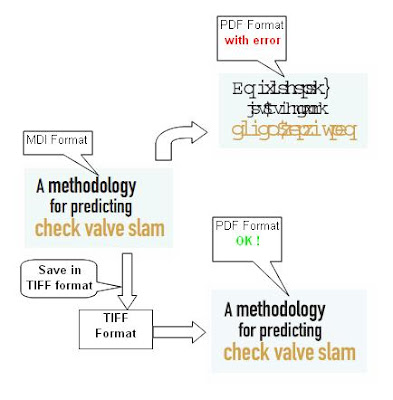Saturday, March 29, 2008
Display problem ? Click HERE
Recently i received a file in Microsoft Document Imaging (MDI) format with a pretty large file size (~3 MB). One of the problem associate with MDI format file is not many software can open MDI formatted file. Secondly the file size is big and wanna to reduce it to smaller size. Of course zipping it one of the best way. Nevertheless, the earlier problem still exist. Third, i would like to sent it to client in PDF form as there is no (or not much) issue to open a PDF formatted file. FREE PDF reader is available for download by Adobe Acrobat.
Nevertheless, direct conversion/printing from MDI to PDF would lead to conversion error. See below image. One of the way without paying anything is to save the MDI formatted file to TIFF format and subsequently print in PDF format. Well this works fine...
Apart, whenever the file in TIFF format, it can be read and edited by many other Online tools such of Picnik, Photoshop, etc.
Related Posts