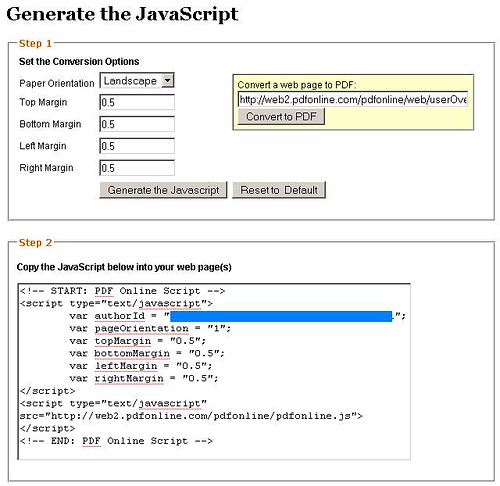Monday, October 8, 2007

PDF format is known as it small file size, built-in security faetures, commendable document, etc.If you would like to publish some content to your client without releasing the source and algorithm, small in file size so that you can sent via email system, PDF format is the most useful as of now. Adobe Acrobat has provide FREE PDF document Reader to all user. You may download HERE.
Let say you are working in a PC without utilities to print in PDF format but you would like to print a Website into PDF format so that you can sent it to your client, i am sure you will be quite frustrated. You may try Web2PDF.
Web2PDF is a website provides FREE service to print any web page to PDF file. Web2PDF Online is a perfect PDF printing widget that will immediately appeal to most bloggers and site owners. This website is maintain by Amit Agarwal, Digital Inspiration.
Requirements...Only registration
The only requirement to use this FREE service is to register yourself to enjoy the FREE service. You can register with any FREE email address such as GMAIL, YAHOO, MSN, etc.
Website Conversion to PDF
After you login into Web2PDF, you may enter the website URL in to the yellow box. Click convert and save the file into you PC. That's it.
Related topics :
Requirements...Only registration
The only requirement to use this FREE service is to register yourself to enjoy the FREE service. You can register with any FREE email address such as GMAIL, YAHOO, MSN, etc.
Website Conversion to PDF
After you login into Web2PDF, you may enter the website URL in to the yellow box. Click convert and save the file into you PC. That's it.
Related topics :
- Technology Behind Art - Artificial Photo...
- FREE Internet Marketing report and Make Money by Distribution
- youconvertit - FREE Online File conversion
- FREE Online File Conversion Without Software