Monday, September 24, 2007
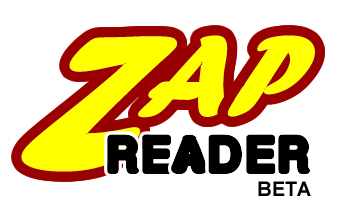 ZAP READER neither a FEED reader nor a Text-to-Speech reader but it is just another way to read an article which is full of text.
ZAP READER neither a FEED reader nor a Text-to-Speech reader but it is just another way to read an article which is full of text.According to the Ricky D. Spears, copyright owner of ZAP READER, ZAP Reader is a web based speed reading program. Beta tests showed that reading using ZAP READER can increase reading speed twice as much in half the time (which equivalent to 300% of normal reading speed) !
Another great features of ZAP READER is NO installation is required. Everything will be done online. It works in most browser such as IE, Firefox, and it's FREE !
How to use it ? SIMPLE...It requires you to paste the text which you want to read in a box and click “zap it” button. Next what you see is somewhat funny. One at a time words come in front of you and disappear. Now its your job to concentrate and read all of them else you will have to start all over again. And for the lazy bugs there is always the option to rewind the tape or slow down the speed (change the words per minute).
Watch the following video clip how it works...
Try it out and tell me your feedback !
Labels: FREE, Online, Reader, Utility
