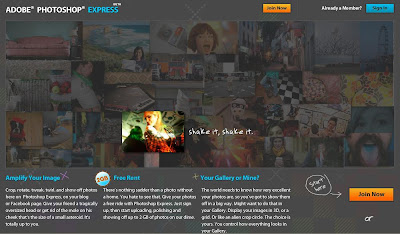Thursday, March 27, 2008
Display problem ? Click HERE
Many of you may already aware of powerful editing features of Adobe Photoshop and now you have chance to use it Online and FREE. Photoshop Express is newly launched FREE service and you may try out at Adobe Photoshop Express (APE).
Some features in APE :
- online photo editing
- 2GB of FREE storage space
- Filters for fine-tuning
- Colored sketches
- Remove red-eye
- Edit photos from Facebook, Google Picasa or Photobucket with Photoshop Express
The main draw-back is APE has no option to add text captions to your photos in this free version of Photoshop. I guess you may try out in Picnik. I guess this option would possibly include in future.
Related Topic
Related Topic
- FREE Online Photo Edit
- Extra odinary unique structures...
- Simple Google API Chart in Website
- He or She very much subject to how to view it
- Bad Eyes ?
Labels: Image