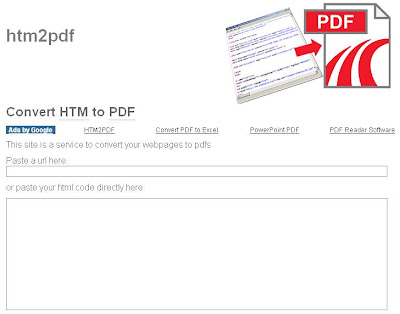Thursday, March 27, 2008
Display problem ? Click HERE
Wanna to convert a website to PDF for FREE and Share with Friend or download for offline browsing, HTM2PDF allow you to do so... Conversion from website to PDF is not new service but some other service has serious display issue (format changed significantly after it has been converted to PDF) for those poor organized and formated website. HTM2PDF has lesser problem.
Conversion
Just type in a web page URL or paste in HTML and press Convert to PDF. HTM2PDF does not disclose the storage period of the PDF file, however it maintain at least one month storage of any converted file in All conversions page.
Bookmarketlet
You may also create a bookmarklet to convert webpages direct from your browser by dragging the Save page as PDF.
For webmaster, you may check out NEW web service
Related Post
Conversion
Just type in a web page URL or paste in HTML and press Convert to PDF. HTM2PDF does not disclose the storage period of the PDF file, however it maintain at least one month storage of any converted file in All conversions page.
Bookmarketlet
You may also create a bookmarklet to convert webpages direct from your browser by dragging the Save page as PDF.
For webmaster, you may check out NEW web service
Related Post
- FileDropper - Share 5GB per file ?
- PageOnce - Manage ALL in One-Page
- Wikisend - File Sharing
- TwitterShare = Tweet + Share
- Recover DELETED Files
- Drop It...SIMPLE...
- Unzip File Online...